软件Tags:
h9d教程网下提供的porttunnel是一款作用十分强劲的端口映射专用工具。拥有它以后,可以全自动的调整互联网情况,还能够按时转化成log文件。应用这款软件可以将虚拟ip之中真ip被其他客户获得,可是客户查看不上真正的ip,为客户的个人隐私信息内容服务保障,不被其他客户阻拦到。假如你也必须那样一款投射专用工具,那麼赶快来免费下载这款软件吧。
porttunnel最新版这款软件十分应用,可以协助有关领域的客户给予强劲的中后期适用。有必须的小伙伴们赶快来本平台下载这款软件吧。
porttunnel官方版软件参数
1.启用: 启用/停止端口映射
2.输入端口和捆绑地址: 内部网的某一台计算机端口与IP地址
3.输出端口和输出地址: 代理服务器出口的端口和IP地址或域名
4.缓冲大小: if you filll porttunnel is slowing down you through put,
5.try increasing this value. (only likely to be necessary on very high volume connections)
6.最大连接数目: allows you to define how many connections can be using the mapping at once (connections attempts above this will be blocked)。
7.Force OOB inline: fixes a few issues with some ftp clients (I‘ve only seen it needed with Bullet Proof FTP client)
********** [ IP 安全操作 ] **********
main text window: enter the IPs you want to accept/block.
search for ip: allows you ask which line will decide the result of a connection request from a choosen IP.
redirect bad IPs: allows you to redirect 'blocked' ips to a different ip/port.
if this is ticked and has 0 for the port or a blank address, the IP will be blocked.
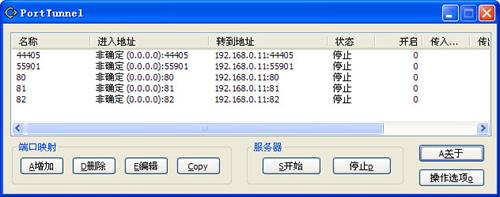
if this is ticked and doesn't have 0 for the port and doesn't doesn't a blank address, the IP will be redirected.
if this is un ticked and you are using win2k/xp then the IP will be blocked, and the port placed in stealth mode (the client doesn't receive any reply to the attempted connection - they will just time out as though there was no server PC at the address/port at all)
if this is un ticked and you are not using win2k/xp. the IP will be blocked.
advanced stuff ........
to use an external file for the ips, do something like the following
1. in the IP Security tab, enter
i,c:\valid_ips.txt
2. create c:\valid_ips.txt, and use the same syntax inside it eg.
y,127.0.0.1
y,12.34.56.78
n,*
// etc
and then every time you modify c:\valid_ips.txt, porttunnel will notice, and reload it. (it checks the date/time stamp every 30 seconds). so have your perl script (or whatever method you choose) generate/update c:\valid_ips.txt whenever you want. you can even 'nest' these files, ie have one c:\valid_ips.txt include another file with the 'i' syntax. you can also have multiple includes, etc. here's an example I just typed up, to show you the flexibility ....
----- [start example] -----
----- [in ftp port mapping IP security tab] -----
i,c:\ftp_valid_ips.txt
----- [end] -----
----- [in irc port mapping IP security tab] -----
i,c:\irc_valid_ips.txt
----- [end] -----
----- [in file c:\ftp_valid_ips.txt] -----
i,c:\global_ban_list.txt
y,34.56.78.99 // a friend I let use ftp
i,c:\global_ok_list.txt
n,*
----- [end] -----
----- [in file c:\irc_valid_ips.txt] -----
i,c:\global_ban_list.txt
y,12.45.12.45 // a friend I let use irc
i,c:\global_ok_list.txt
n,*
----- [end] -----
----- [in file c:\global_ok_list.txt] -----
y,66.66.66.66 // a friend I let use every thing
----- [end] -----
----- [in file c:\global_ban_list.txt] -----
n,33.44.66.77 // a lamer I hate
----- [end] -----
----- [end example] -----
try studying the default stuff in the IP Security tab, that has simple examples showing the syntax.
********** [ end IP Security options ] **********
********** [ 日志记录操作 ] **********
连接: 记录连接的信息(并且详细断开)和错误
所有数据: 有关调试问题数据保存在这个文件夹
写状态: 接收与发送的有关信息保存在这个文件中
日期格式:
d Day of month as digits with no leading zero for single-digit days.
dd Day of month as digits with leading zero for single-digit days.
ddd Day of week as a three-letter abbreviation.
dddd Day of week as its full name.
M Month as digits with no leading zero for single-digit months.
MM Month as digits with leading zero for single-digit months.
MMM Month as a three-letter abbreviation.
MMMM Month as its full name.
y Year as last two digits, but with no leading zero for years less than 10.
yy Year as last two digits, but with leading zero for years less than 10.
yyyy Year represented by full four digits.
gg Period/era string. This element is ignored if the date to be formatted does not have an associated era or period string.
For example, to the following
Wed, Aug 31 94
use the following string
dd',' MMM dd yy
时间格式:
h Hours with no leading zero for single-digit hours; 12-hour clock
hh Hours with leading zero for single-digit hours; 12-hour clock
H Hours with no leading zero for single-digit hours; 24-hour clock
HH Hours with leading zero for single-digit hours; 24-hour clock
m Minutes with no leading zero for single-digit minutes
mm Minutes with leading zero for single-digit minutes
s Seconds with no leading zero for single-digit seconds
ss Seconds with leading zero for single-digit seconds
t One character time marker string, such as A or P
tt Multicharacter time marker string, such as AM or PM
For example, to get the following
11:29:40 PM
use the following string
hh':'mm':'ss tt
********** [ 日志记录结束 ] **********
porttunne官方版l软件功能
*包含IP 安全(与Win2K/WinXP 上秘密端口)
* 多数TCP都通过代理连接
* 能通过'PORT'与'PASV'命令使用FTP
* SMTP relay filtering
* SSL 支持
* 运行所有 Windows上的一种服务程序
* 能记录所有数据
* 非常好的网络调试程序
* 能重定向许多端口
使用点评
porttunnel,是一款功能非常强大的端口映射工具。有了它之后!能够自动的调节网络状况,还可以定时生成log文件。使用这款软件能够将虚拟ip当中真ip被别的用户获取,但是用户查询不到真实的ip,为用户的隐私信息保驾护航,不被别的用户拦截到。如果你也需要这样一款映射工具,那么赶紧来下载这款软件吧。*包含IP 安全(与WinK/WinXP 上秘密端口),* 能通过'PORT'与'PASV'命令使用FTP
porttunnel端口映射工具下载v1.6.14.2
本地电脑下载
电信下载地址:
其它










